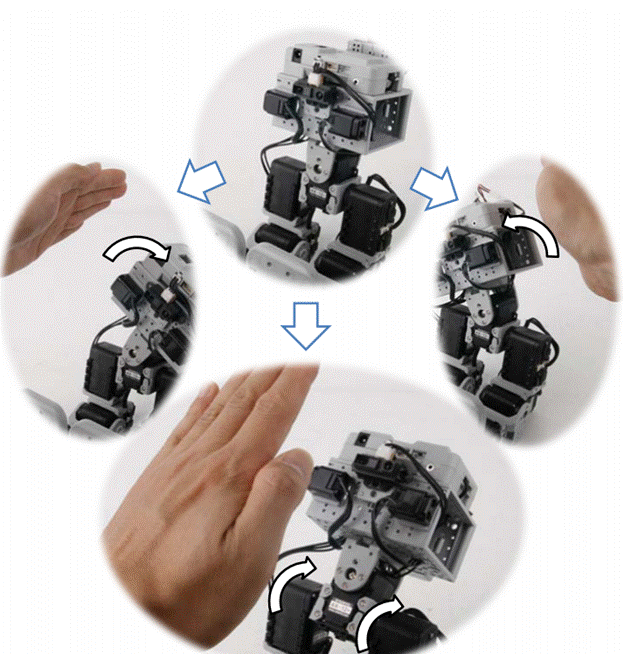Gerwalk
Lab 5
Process
Step 1: Attaching
- Attach a pair of F3’s together as shown in figure.(2 Sets)
- Attach F1 to F3. (2 sets)
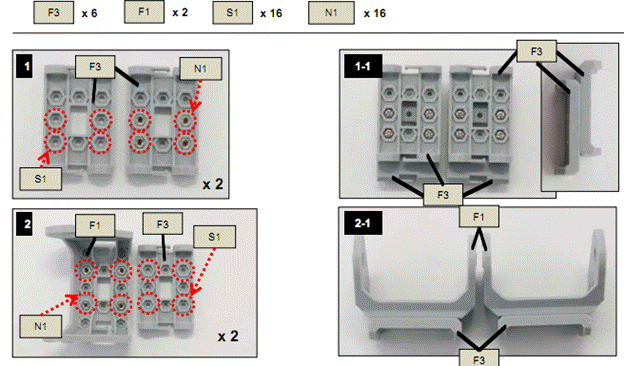
Step 2: Attaching
- Attach Id2, Id3 and F3 together. Make sure horn position is not misaligned. (Make 2 sets)
- Attach F1 to F12. (Make two sets)
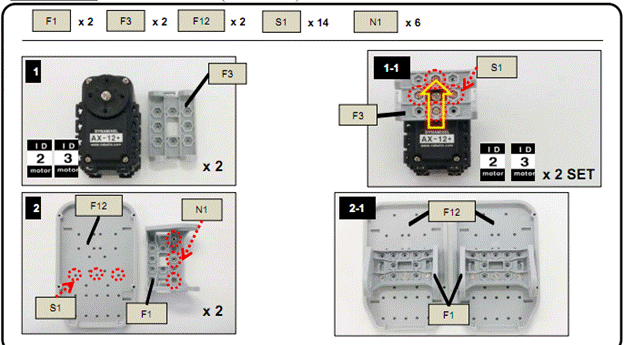
Step 3: Joining
- Using actuator with ID1 in between join Step 1 and Step 2
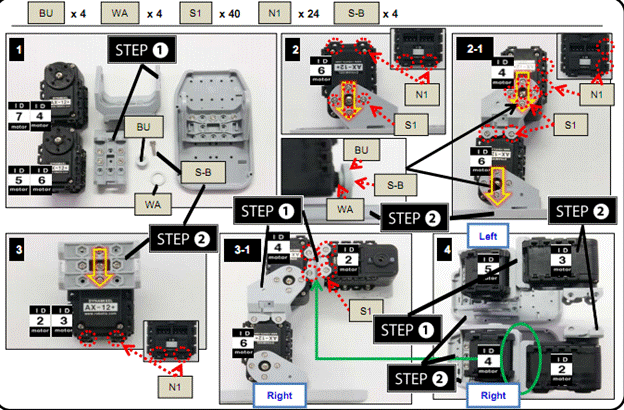
Step 4: Cable connection
- Connect ID4 to ID6; ID5 to ID7 With two CABLE-10
- Connect ID2 to ID4; ID3 to ID5 With 2 CABLE-14
- Connect ID3 with CABLE-14
- Connect ID2 with CABLE-20
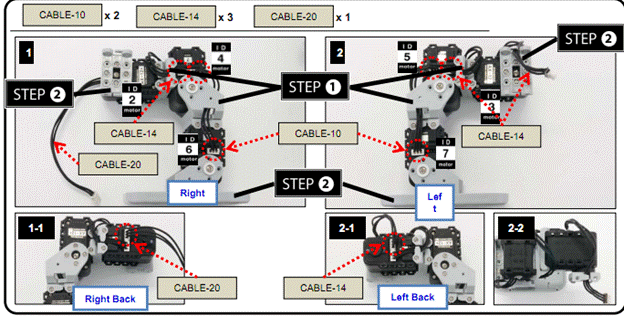
Step 5: Attaching IR sensors
- Connect F2 on actuator with ID 1
- Connect IR sensors to F54 using rivets(make 2)
- Attach DMS to F54 using rivet
- Attach IR sensors and DMS to F 51
- Attach a to d
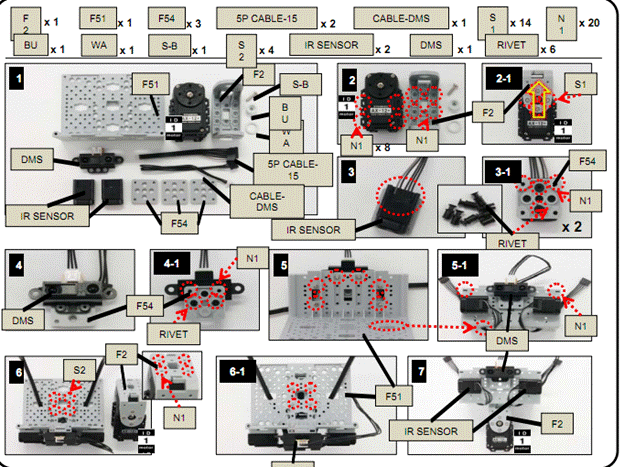
Step 6: Attach F52 to F60
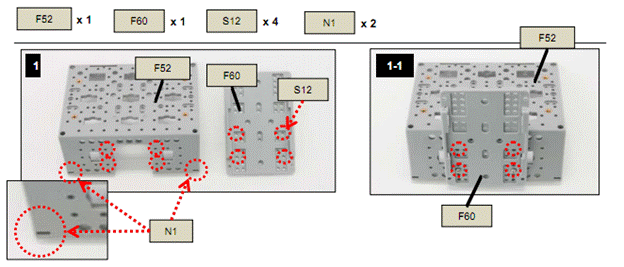
Step 7: Attach step 4, step 5 and step 6 together
- Attach actuator with ID 1 and ID3 with CABLE 14
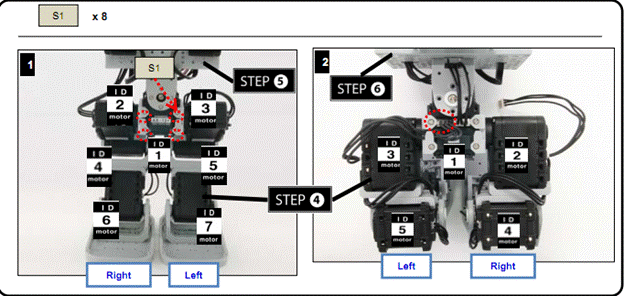
Step 8: Wiring
- Attach STEP7 to CM-510.
- Connect ID1 to CM-510 with CABLE-14.
- Connect ID2 to CM-510 with CABLE-20.
- Connect DMS to Port 1 of CM-510 with CABLE-DMS.
- Connect IR SENSOR1 to Port 3 of CM-510 with 5P CABLE-15.
- Connect IR SENSOR2 to Port 4 of CM-510 with 5P CABLE-15
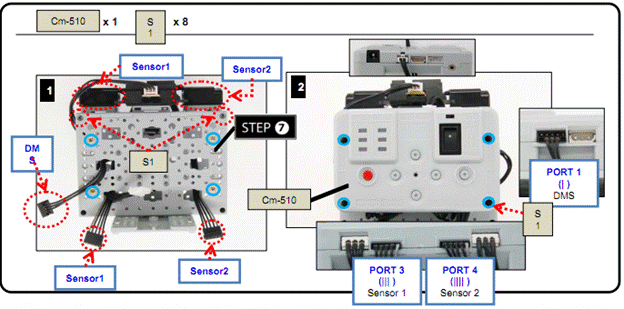
Step 9: Attach battery
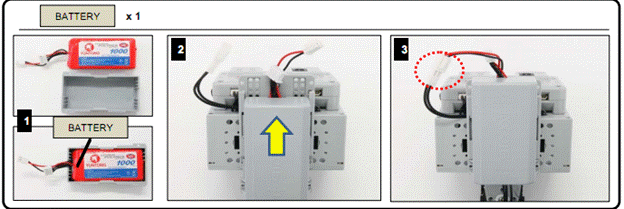
Final Product:
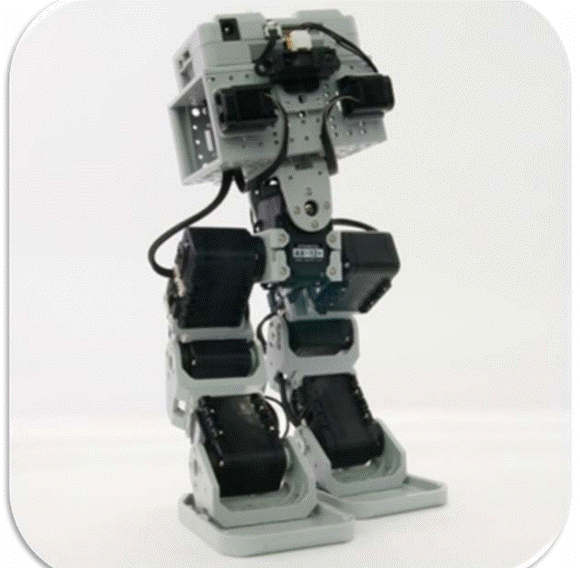
Assembly Check:
Step 1: Run the assembly check program
- Set the robot in PLAY mode; hold the D button then press START.
- Once the START button is pressed, the assembly check program begins.
Step 2: AX12+ initial position and ID check
- Select each actuator separately and compare it to the picture below.
- Ensure the actuators’ horns are properly aligned (the horn’s notch should be aligned with the actuator’s).
- Pressing the U or D button selects one actuator at a time.
- The selected actuator’s LED lights up and goes to its initial position.
- Check starts from ID1.
- U moves to the next ID in ascending numerical order; D, in descending numerical order.
- If the actuator’s ID does not exist then the robot beeps.
- Although the LED may lit, if there is no power then check the wiring on the actuator.
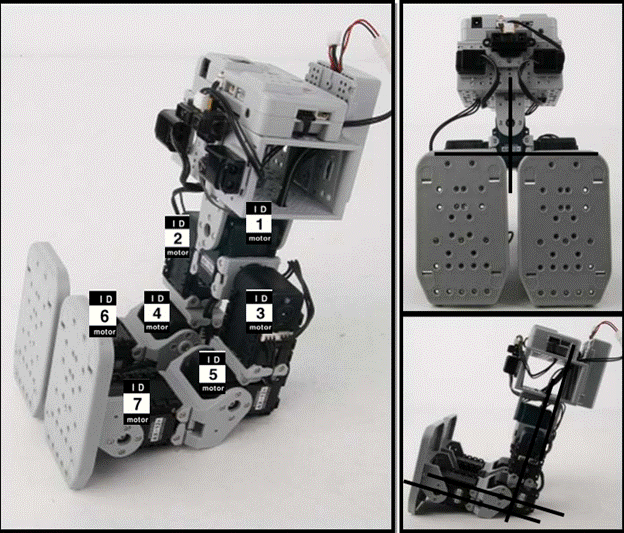
Step 3: Sensor and behavior check
From STEP2 press R. The robot returns to its initial position as pictured above.
Place your hand close to the sensors as pictured below. Robot behavior begins.
If the robot does not behave as pictured below, then check the sensor wiring and its port.
Pressing L will return the robot back to STEP2.